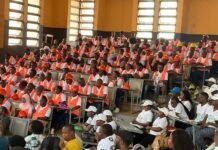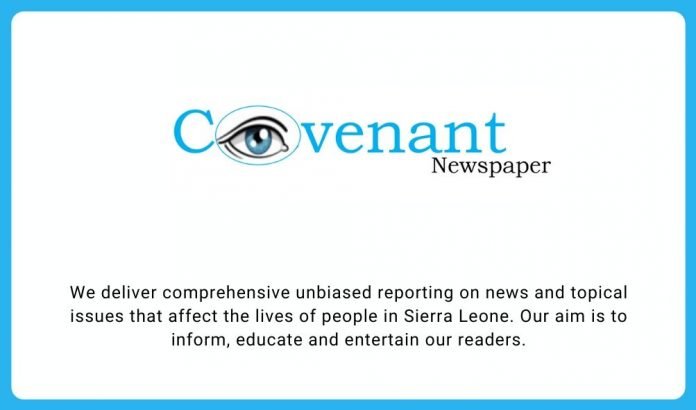More people are working remotely than ever before, and many have to figure things out for the first time. Keeping your documents and data secure during COVID-19 doesn’t have to be hard.
Follow a few simple steps, and you’ll help protect yourself and your organisation from security threats. www.appsecco.com © Appsecco, contact@appsecco.com, +44 (0)20 3137 0558
Turn Off Home Assistants Right now, home assistants like Alexa and Google Home are a security risk. These products record voice commands and store them on a server. And in many cases, conversations are recorded even when the official voice command isn’t used.
While working remotely, you may be holding business calls or video conferences. If these calls are recorded, that’s a security risk for your organization. So make sure your home assistants are turned off. Be Extra Vigilant When Sending Money or Sensitive Data. Criminals are actively exploiting the current climate to steal money and sensitive data from people and businesses.
So be extra vigilant when sending payments, sensitive messages, and files. If you’re asked to send something sensitive even by someone you know to confirm the request using a different channel.
E.g., if you receive a request by email, confirm it (including recipient details) with a phone call. It is possible for a criminal to intercept an email and change its contents.
Be particularly wary of messages sent from personal email addresses that claim they are being used ‘because of the current situation’.
Again, confirm these messages using a phone call to be sure they are legitimate.
Choose Secure Passwords. It’s impossible to stress this enough.
If you sign up for a new online service, or you’re using a home email account for work, choose a strong password. And choose a different password for each account. Strong passwords are easy to remember, but hard to guess or “crack”.
Don’t choose random characters that you’ll forget. Choose a long, memorable passphrase. E.g., BorisBeckeristheBEST@tennis if you struggle to remember passwords, use a password manager like Last Pass or KeePass.
Keep a List of Every Service You Sign Up for through necessity; many people are signing up for online services that haven’t been vetted by their IT department. These systems are being used to conduct sensitive work and send/store data and files.
Keep a list of every service you sign up for, so you can go back and ‘sanitize’ these accounts when life returns to normal. Unnecessary accounts are a personal security risk, and your organisation won’t want sensitive data to be stored on unvented systems for longer than needed.